Guest blogger: Garen Tee
During this #lockdown, #stayhome period, we have all been mostly working from home and socializing online. Even my Toastmasters meeting moved from the Sheraton Tower Hotel to ONLINE along with All Toastmasters Clubs in Singapore.
The “hottest” video conferencing tool we now all love is ZOOM along with Skype, HangOut, Messengers and so many new platforms coming out every month.
Seeing that Video Conferencing and Online Presentations are unavoidable, how can we ACE them?
Here are 8 suggestions to look more professional in a virtual presentation:
- Internet Connection
- I believe most of us have WiFi at home. But please make sure you are in a spot where the WiFi strength is acceptable. Make sure not to do your conferencing in a Bomb Shelter or in Room far away from your Router.
- This ensures your presentation will run smoothly; avoiding any glitches or possible disconnections that would cause distractions, breaking your audience’s attention.
- Your Presence on the Screen
- Make sure you are sufficiently visible on the screen. Be confident and show your upper half of your body! (I mean with clothes for sure). I would suggest letting the audience see from your hair to your waist or at least upper abdomen. This allows you to also incorporate hand gestures if warranted.
- Don’t forget to wear clothing that is appropriate for the convening. What you decide to wear below your waist is up to you, provided that it is not seen on screen.
- Feel free to continue using any stage presence cues that are most comfortable for you and help you to better deliver your message. Continue to use your Stage Presence! You can move to the left or right to deliver different points. Stand in the center to open your speech and close your presentation with a Call-to-action Message. But feel free to move around during your presentation to highlight various points. Changing your position will add color to your performance.
- Clear Voice
- Test your voice and mic in a test run before the event to make sure your sound is clear.
- A quiet environment is necessary. Try not to let the audience hear the sweet voices of your babies and pets, or other undesirable noises.
- If you need to soften your voice durings parts of your speech, make sure to test that out in the test run.
- Lighting
- A bright place is the right place. With sufficient lighting, the audience can comfortably see your face and expressions clearly. Trust me, it’s CRUCIAL.
- If you are in a dark environment, even though you are prince or princess charming, you are annoying to look at.
- For people wearing glasses, like me, take note of the reflection on your spectacles. The audience usually wants to see through your window to the soul.
- Background
- During video conferencing, it’s NOT a good idea to showcase your messy room or house! Even though it might not be authentic, the mess is a distraction and it creates a bad impression on you: “What a dirty, disgusting person”.
- Clean, tidy, and nice background (for example, a white wall) is great.
- Body Language
- Hand gestures, body movements, facial expressions are still important on screen. They help you to bring your message across better. Imagine, saying “I am shocked” without body language, versus, “I am shocked” with your facial expression and hands closing your mouth. The impact is vastly different.
- Eye Contact
- When we are in person we prefer that people look us in the eyes when talking. We need to apply this principle to video conferencing as well..
- The secret is, look at your camera instead of the screen. I know it’s awkward and dumb talking to a camera, but that’s how you have eye contact with the audience. Treat it like you are a superstar news reporter on CNN or BBC. Getting this right will save making the audience wonder what you are looking at!
- The Right Angle
- Put your camera at the right angle! The best angle in my opinion is having the camera at your eye level.
- But if you sit down and the laptop camera is lower than your eye level, please make sure you hide your double chin(JOKE). Looking slightly downward is fine. It is important that you feel comfortable with the angle you choose.
That’s all from me. These 8 tips should get you started in the right direction helping you to ace your online presentations, interviews, and video conferencing calls.
Do share your thoughts in the comment section.
YouTube Channel: Garen Tee CommunicationCoach: www.YouTube.com/c/garentee
Dan Ram ignites the stage as an in-person and virtual event EMCEE & Speaker at over 100 events a year. He has shared the stage with international luminaries including President Barack Obama, Sir Richard Branson, Reid Hoffman, Nico Rosberg, and Grammy-winning artists and celebrities. Level up your communication skills through his course and mastermind “Speaking Success”. If you want to make this the year that you master your personal brand, check out Dan’s Full Service Personal Branding Agency. His passion is to inspire people with his motto ‘Start Now Start Simple’ in building a future we all want to live in.
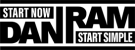
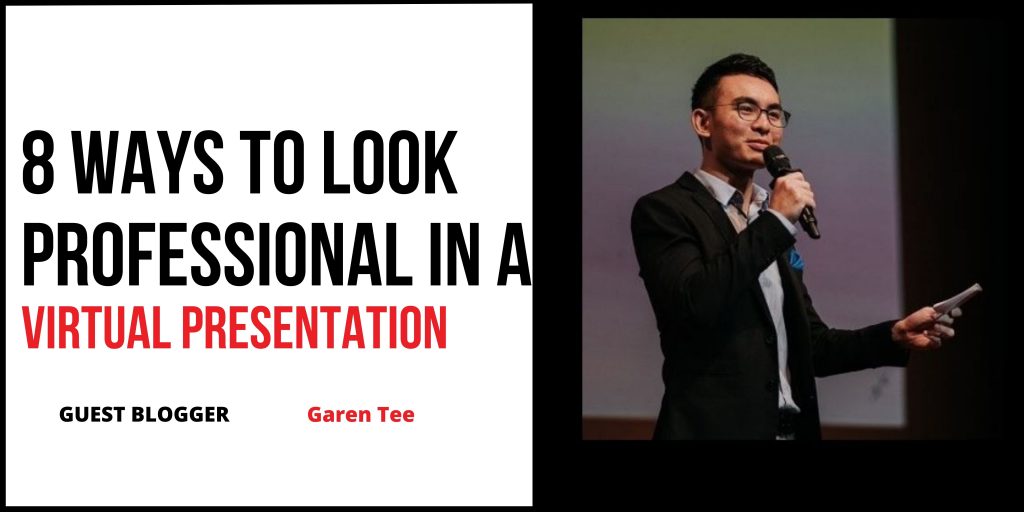
Excellent tips. Very useful as we spend a good part of work day on virtual presentations. Specially the one on eye contact – to look at the camera and not the screen. Thank you.
Thanks for sharing these tips Garen! I often realize that it can be so easy to forget the fundamentals and these tips are a great checklist to be camera ready for any virtual presentation!
Thanks for sharing these tips. These tips are very much essential for virtual presentations
Yes Sri. Virtual presentations are here to stay. Lets do it well.